Howto - Flowcharts mit Mermaid.js¶
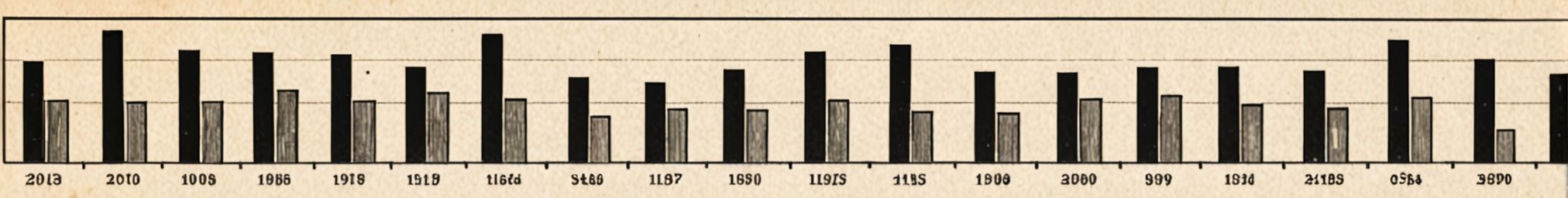
Geändert: 2026-01-16 10:55:08, Wörter: 133, Lesedauer: 1 min
TODO
Visualisierung mit Flussdiagramm¶
TODO
Quicksort¶
TODO
1function quicksort(A,p,r)
2 if p < r
3 {true, then there are at least two elements}
4 q = Partition(A,p,r) {pivot element at index q is in the right position}
5 Quicksort(A,p,q-1) {pivot element at index q is not included}
6 Quicksort(A,q+1,r) {pivot element at index q is not included}
7 else
8 {false, then there is only one element}
1function Partition(A,p,r)
2 x = A[p]
3 i = p - 1
4 j = r + 1
5 while TRUE
6 do
7 j = j - 1
8 while not A[j] <= x
9 do
10 i = i + 1
11 while not A[i] >= x
12 if i < j
13 Swap(A[i],A[j])
14 else
15 return j {pivot element at index j is in the right position}
Note
Im Source dieses Artikels kann man sehen wie der nachfolgende Flowchart mit Mermaid.js erstellt wurde.
%%{ init: { 'flowchart': { 'curve': 'basis' } } }%% %% Default, kantig-rund mit großen Rundungen.
%%{ init: { 'flowchart': { 'curve': 'stepAfter' } } }%% %% Kantig, nicht perfekt, aber besser als andere Kantenwerte.
%%{ init: { 'flowchart': { 'curve': 'linear' } } }%% %% Keine geraden Linien wie man denkt, sondern wie monotoneY, aber mit scharfen Ecken statt leicht runden.
%%{ init: { 'flowchart': { 'curve': 'monotoneY' } } }%% %% Wie basis kantig-rund, nur kleine Rundungen.
flowchart TD
Start(["`**Quicksort(A,p,r)**<hr>_{Lomuto's variant from<br>Cormen et. al.}_`"])
Question{"p < r"}
Pivot[["q = Partition(A,p,r)<hr>_{pivot element at index q<br>is in the right position}_"]]
Call1[["Quicksort(A,p,q-1)<hr>_{pivot element at index q<br>**is not** included}_"]]
Call2[["Quicksort(A,q+1,r)<hr>_{pivot element at index q<br>**is not** included}_"]]
Stop(("O"))
Start --> |"A := array<br>p := left index<br>r := right index"| Question
Question --> |"true, then there are at least two elements"| Pivot
Question --> |"false, then there is only one element"| Stop
Pivot --> Call1
Call1 --> Call2
Call2 --> Stop
Partition_Start(["`**Partition(A,p,r)**<hr>_{Hoare's variant from<br>Cormen et. al.}_`"])
Partition_Line1("x = A[p]")
Partition_Line2("i = p - 1")
Partition_Line3("j = r + 1")
Partition_While{{"while TRUE"}}
Partition_Do1(("do"))
Partition_Do1_Line1("j = j - 1")
Partition_While1{{"while not A[j] <= x"}}
Partition_Do2(("do"))
Partition_Do2_Line1("i = i + 1")
Partition_While2{{"while not A[i] >= x"}}
Partition_If{"i < j"}
Partition_Swap[["Swap(A[i],A[j])"]]
Partition_Return("return j<hr>_{pivot element at index j<br>is in the right position}_")
Partition_Stop(("O"))
Partition_Start --> |"A := array<br>p := left index<br>r := right index"| Partition_Line1
Partition_Line1 --> Partition_Line2
Partition_Line2 --> Partition_Line3
Partition_Line3 --> Partition_While
Partition_While --> |"true"| Partition_Do1
Partition_Do1 --> Partition_Do1_Line1
Partition_Do1_Line1 --> Partition_While1
Partition_While1 --> |"true"| Partition_Do1
Partition_While1 --> |"false"| Partition_Do2
Partition_Do2 --> Partition_Do2_Line1
Partition_Do2_Line1 --> Partition_While2
Partition_While2 --> |"true"| Partition_Do2
Partition_While2 --> |"false"| Partition_If
Partition_If --> |"true"| Partition_Swap
Partition_Swap --> Partition_While
Partition_If --> |"false"| Partition_Return
Partition_Return --> Partition_Stop
%% Partition_While --> |"false"| Partition_Stop
Introsort¶
Der bei Wikipedia abgebildete Pseudocode für Introsort ist Bullshit, weil er nicht original ist und da nicht mal ein Hinweis gegeben wird woher der ist. Der hier nachfolgende Pseudocode ist fast identisch mit dem aus dem originalen PostScript. Dort ist die Rede von Parametern (A,f,b) statt (A,p,r). Dabei ist b = r + 1 bzw. r = b - 1. Denn das PostScript zeigt Pseudocode für C++ und Code in C++. Und da ist bekanntlich die Norm, dass man Bereiche mit \([first,last)\) angibt. Wir nutzen hier die Norm aus Cormen et. al. mit (A,p,r).
1function introsort(A,p,r)
2 n = r - p + 1 {number of elements}
3 introsort_loop(A,p,r,2*Floor(Log2(n)))
4 insertionsort(A,p,r)
1function introsort_loop(A,p,r,depth_limit)
2 n = r - p + 1 {number of elements}
3 while n > depth_limit
4 if depth_limit == 0
5 heapsort(A,p,r)
6 return
7 else
8 depth_limit = depth_limit - 1
9 p = Partition(A,p,r,TODO)
10 introsort_loop(A,p,r,depth_limit)
11 r = p
Note
Im Source dieses Artikels kann man sehen wie der nachfolgende Flowchart mit Mermaid.js erstellt wurde.
TODO: Flowchart von Intosort basteln.
Fazit¶
TODO